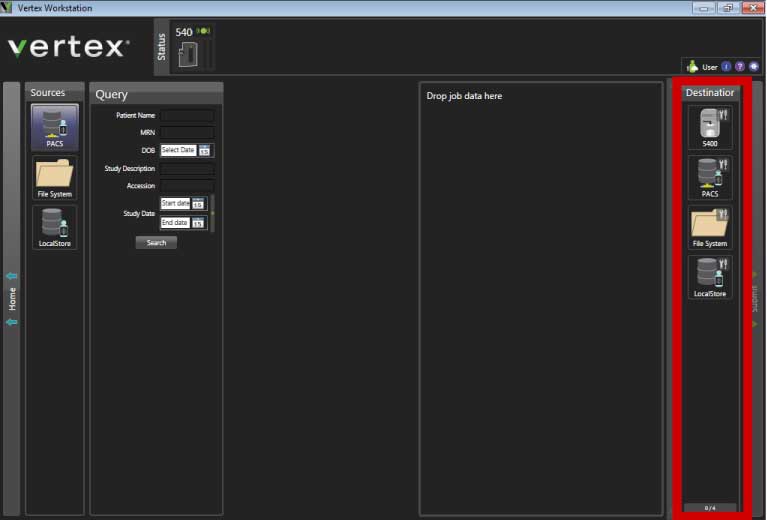How do I share studies to destinations?
Step 1: Open Vertex workstation. Click Job Composer.
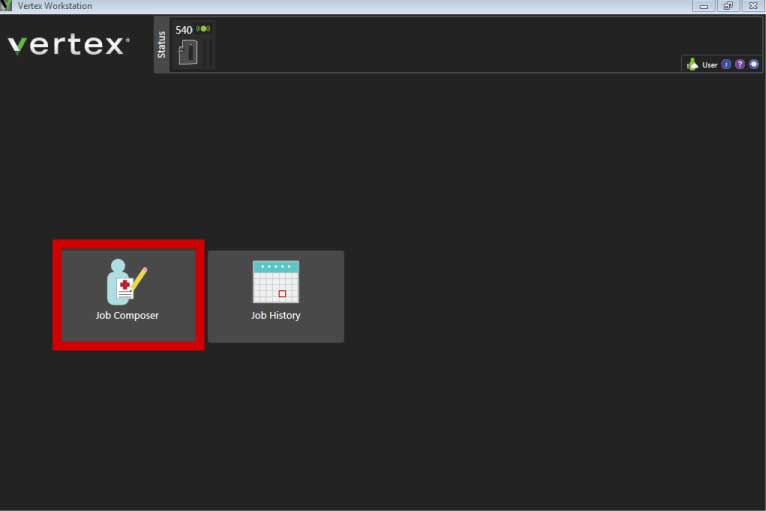
Step 2: Search for the patient studies you want to burn from the source destination.
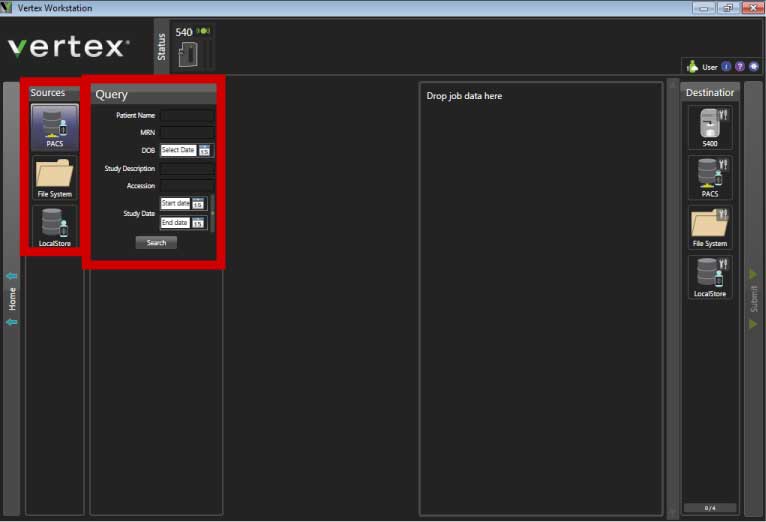
Step 3: Drag studies to loading box.
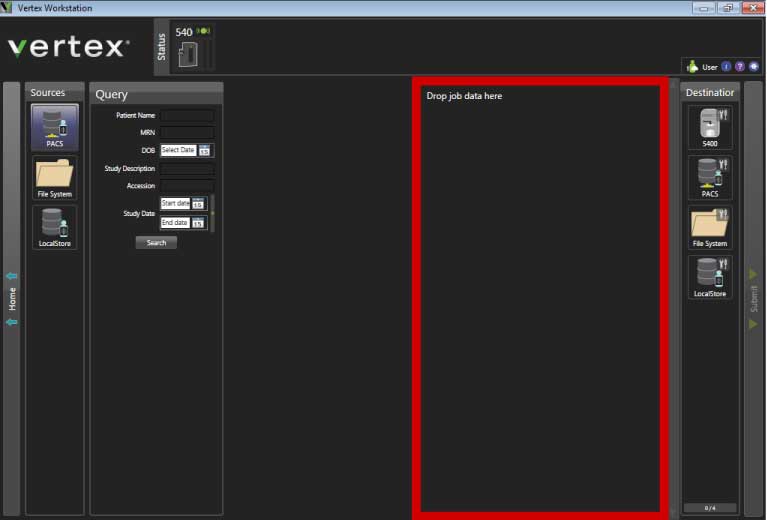
Step 4: Click on the destinations you want to burn. Hit submit.