How do I refill the disc bin in my Sorna printer?
Step 1: Locate the Sorna printer and open the door (verify no jobs are currently active when doing this).
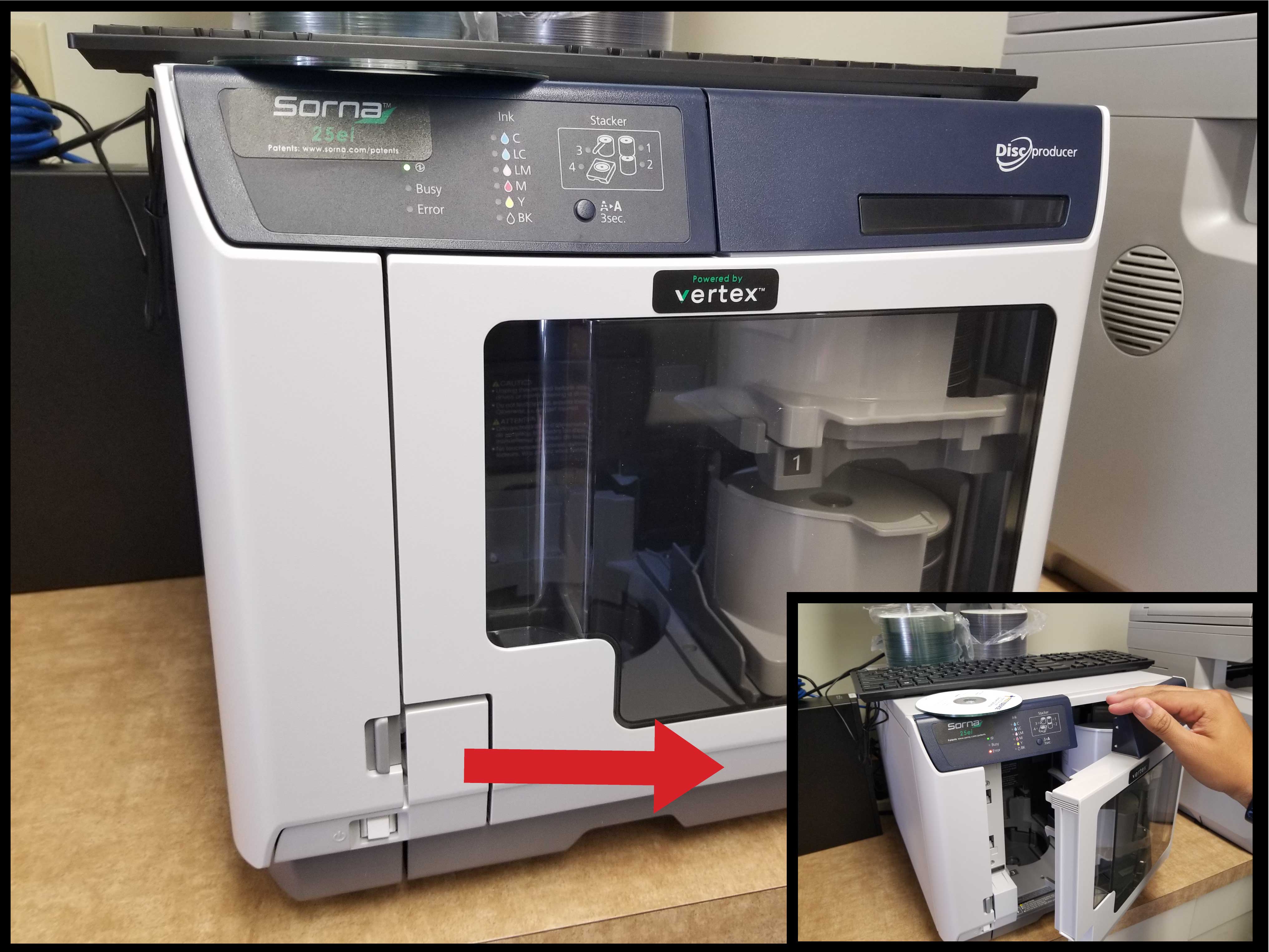
Step 2: Identify which disc bin needs refilling and pull the disc bin out.
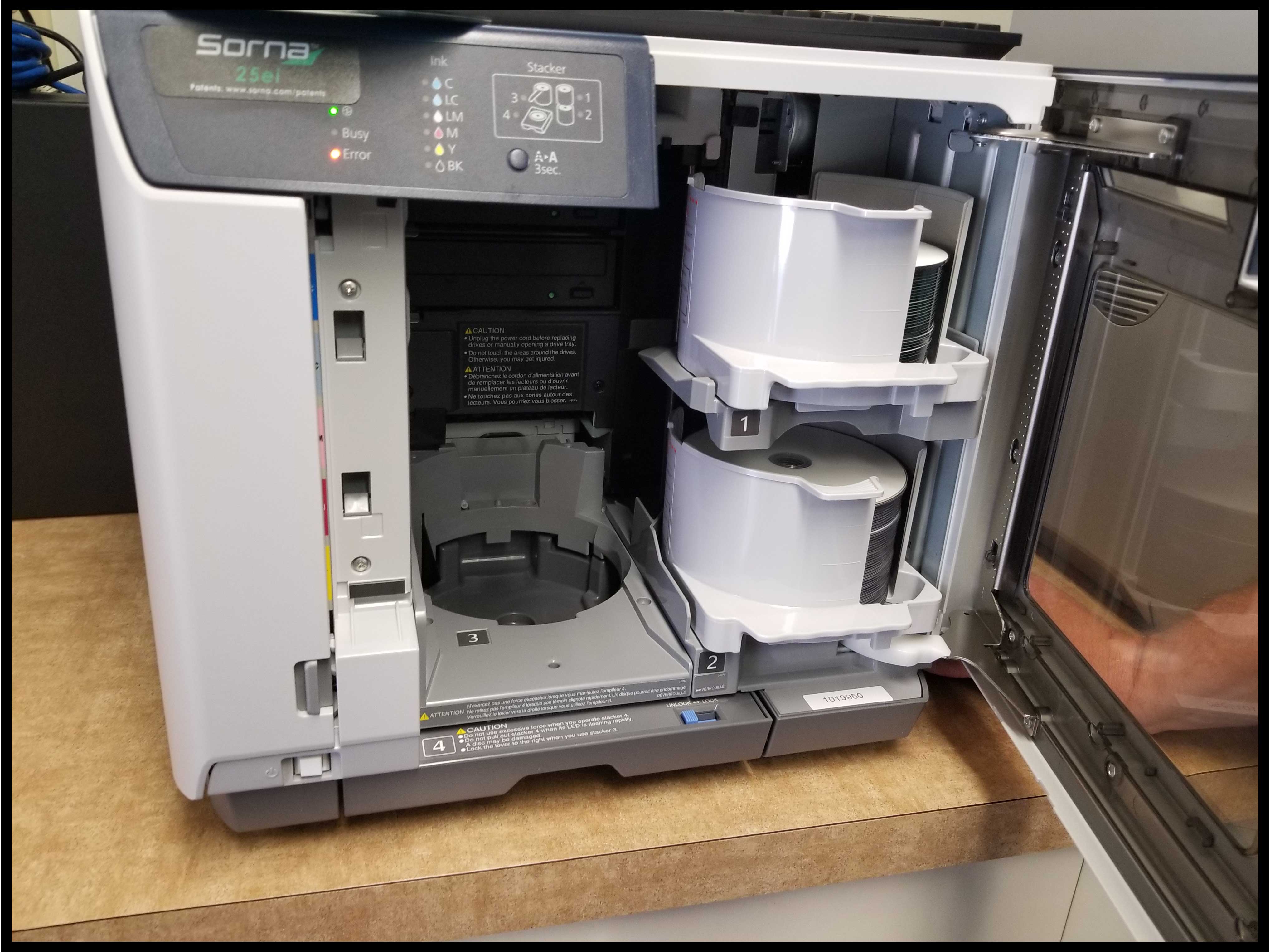
Step 3: Fill up disc bin with the proper media CDs or DVDs
(if unclear which media will be installed, contact your site administrator).
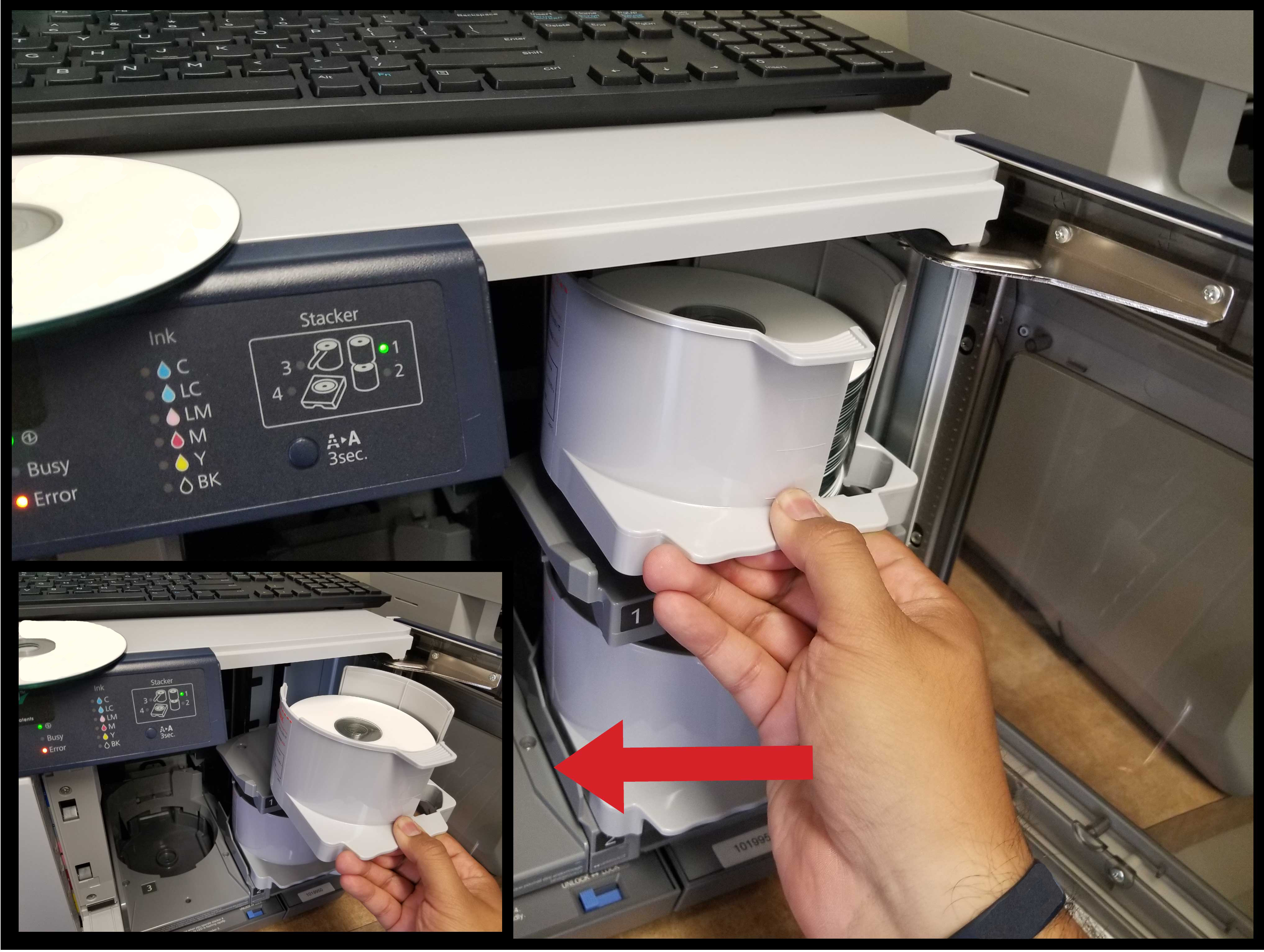
Step 4: Verify the disc bin is not overflowing.
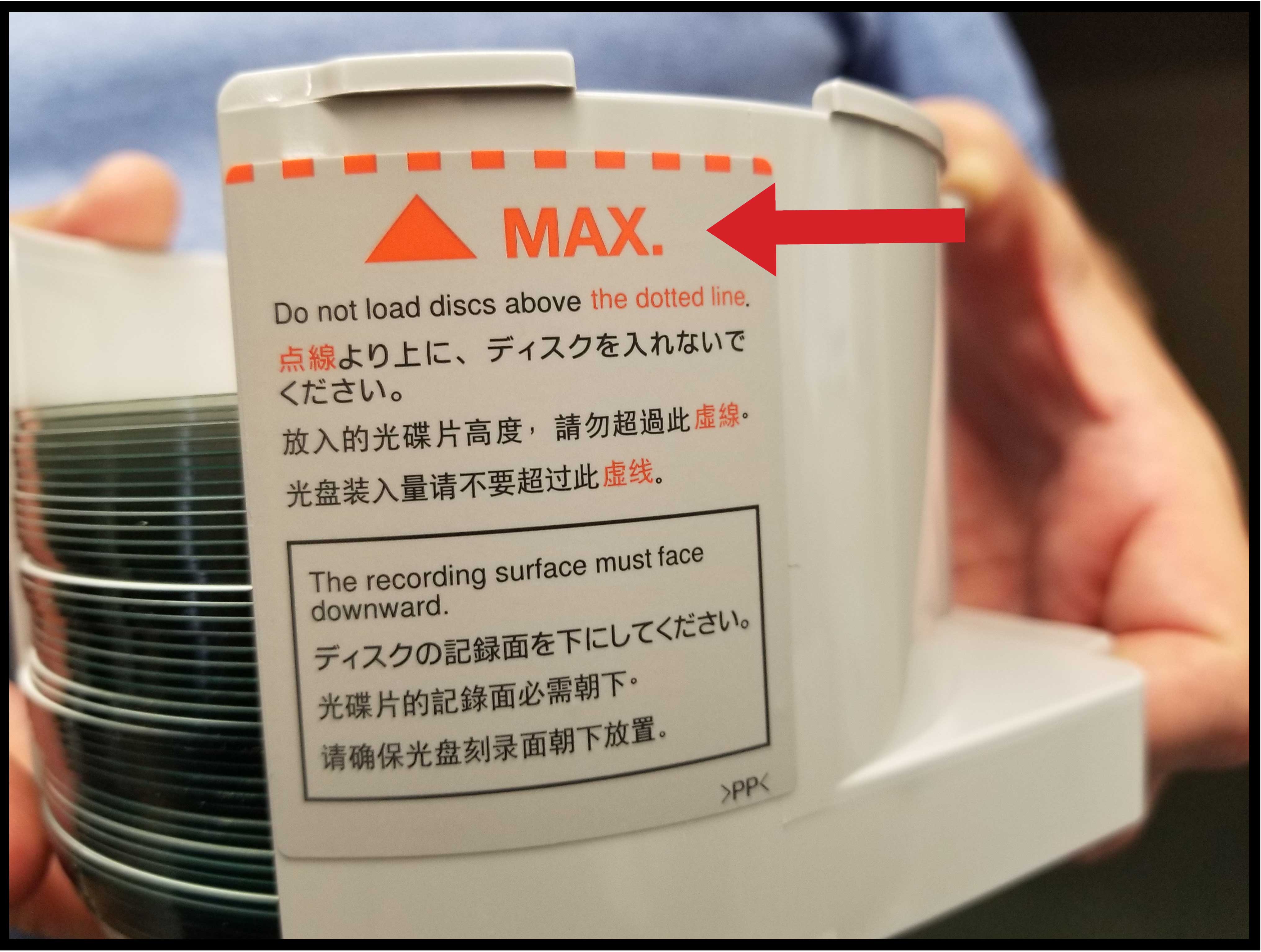
Step 5: Reverse steps 1-3 complete installation.
