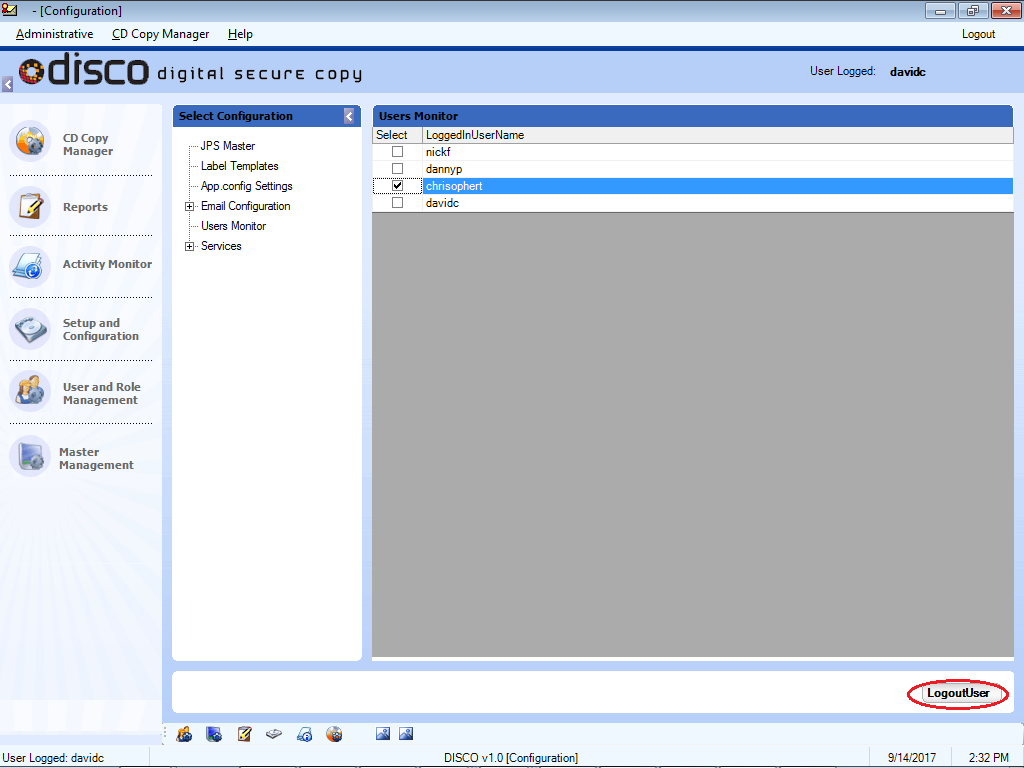How do I logout users in DISCO?
Step 1: Log in to DISCO server as an adminstrator.

Step 2: Go to Setup and Configuration.
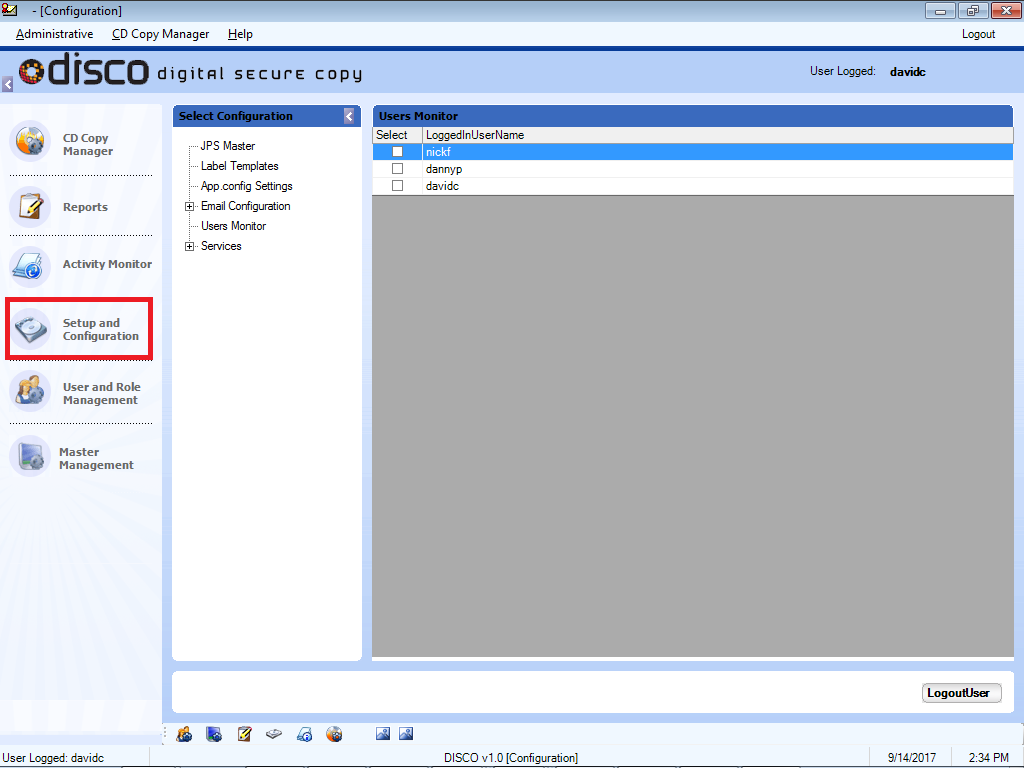
Step 3: Go to Users Monitor.
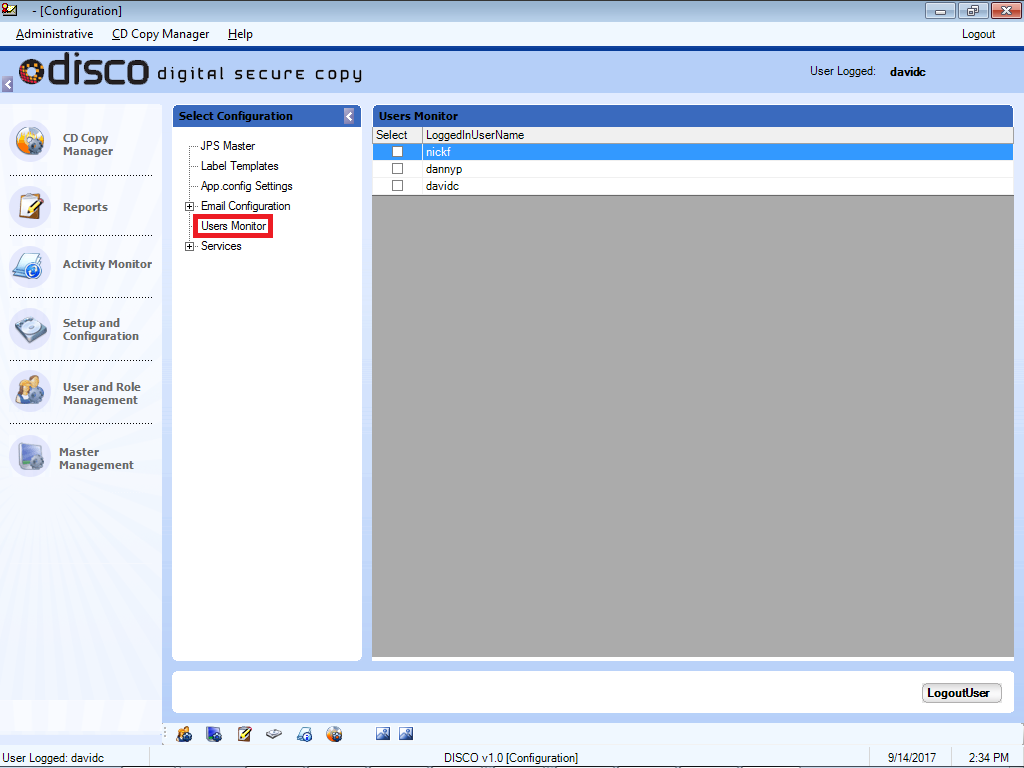
Step 4: Check the box next to the user.
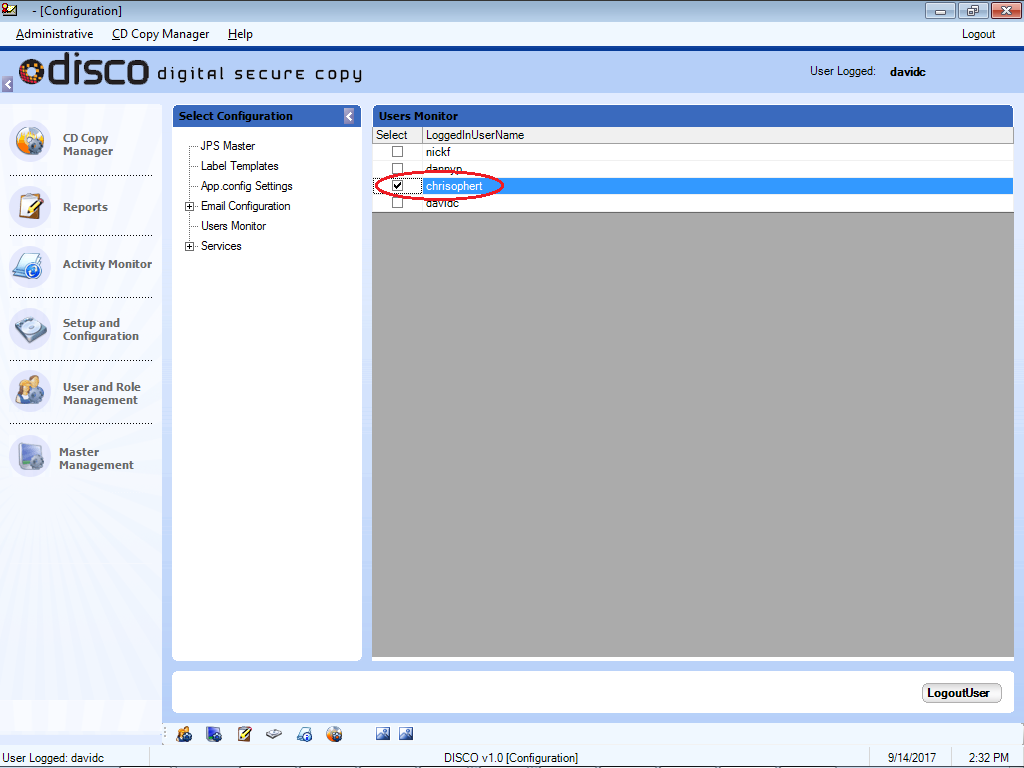
Step 5: Click LogoutUser button at the bottom.