Medical Record CD Burner
The Revolutionary, Automated Solution to Produce ROI and RAC Copies on a Permanently-labeled Disc

-
Dramatic Cost Savings!
-
Works with any EMR
-
Centralized Tracking for HIPAA
-
Eliminate Human Errors!
-
Greatly Streamlines Workflow
-
Eliminates All Manual Processes
-
Loads, Burns, Encrypts, Tracks
-
Indelibly Labels Discs
Encrypted Medical Record CD Burn
DISCO® – Digital secure copy – a cost-effective, easy to use network printing solution to search, compile and digitally copy medical records or images to portable, secure and thermally printed compact disc (CD or DVD) for distribution. DISCO® integrates with any practice management system (PMS), electronic medical records system (EMR) or electronic health records system (EHR) that complies with HIPAA and HL7 standards. DISCO® also supports the use of manually scanned paper documents.

Features of DISCO®-Digital Secure Copy:
- Logging request of Information (ROI) helps in auditing and analyzing the requested details and generating reports.
- Extensive search capabilities aid in hastening the process of finding the right data.
- Supports the compilation of files of a variety of formats and an easy centralized view of the files to be copied onto the CD/DVD.
- Configurable Labels and CD space management are some of the exciting options offered while copying files on a CD.
- A unique integration with CD publishing hardware and software offers you unmatched automation of heavy volume copy capabilities.
Benefits of DISCO®-Digital Secure Copy:
- The automation of patient data collection ensures faster, smoother, secure and accurate delivery of information on compact disks.
- Support for Practices that do not have an EMR system allows the copying of scanned images of manual patient charts.
- HIPAA and HL7 standards compliant.
- User-friendly and widely accepted as it uses CDs for data handling.
- Cost effective when compared to the cost associated with the making of paper copies.
- Security and the privacy of data are ensured by preventing unauthorized access and is compliant with HIPAA regulations.
- Reduction in turnaround time with the enhanced capability of handling large volumes
- Interfaces with any PMS/EMR, Department / Specialty system that is compliant with HL7 standards
“After the VA Choice Act, we have seen an huge increase on requests for discs. Thank goodness for your system”
J.P. – Tech VA Healthcare System
Frequently Asked Questions
Does patient information reside on this system? Is it secure?
DISCO® acts just like your department’s paper printer on the hospital network. Thus, no confidential patient records are saved, nor accessible on the DISCO® system, after CD production is completed.
Is there any flexibility when assigning encryption codes and passwords?
DISCO® has the option of creating discs using a simple password, or no password at all. Preferences and permissions can be set up system-wide, or for an individual user or administrator.
Does the software need to be installed on my EMR? On my network?
DISCO® is simply another network printer and operates completely independent from your hospital EMR, HIS, or RIS System.
Will DISCO® work with my EMR?
DISCO® resides on your hospital network as a “network printer.” DISCO® will work with any EMR that has the ability to print files.
We are already burning CD’s with our EMR, why would we need DISCO®?
While most EMRs have the ability to manually burn and some can encrypt individual CD’s, nothing is automated. Users must load, burn, encrypt and label discs by hand – creating potential liability due to human error Additionally, there is no central database that tracks all of the discs created (who processed, when, how many, etc.) – also a potential liability. DISCO® does all of the burning, encrypting, HIPAA tracking, and logging of each disc created, within its own database.
We get a lot of RAC Audit Requests. How does DISCO® handle these types of requests?
Users simply select multiple patient files to be burned to DISCO®. There is no limit to the number or size of files that can be burned to an encrypted CD. For very large files, DISCO® has the option to burn to DVD.
What happens if the patient forgets or loses the encryption code?
All encryption codes are tracked in the DISCO® database. A very simple query can pull up the encryption code for a previously
burned CD and re-e-mailed or printed for a recipient.
We use paper because most of our patients are seniors; they are not tech-savvy enough to use a CD?
Though many patients that request medical records are seniors, it is usually the caregiver that handles these issues with a senior patient. Recent census studies show that over 90% of households in the US own a computer. Caregivers will appreciate receiving all the records in one compact disc and being able to get multiple copies inexpensively.
How does the encryption code get to the recipient?
Passwords/encryption codes are sent to the recipient of the disc either by printing & mailing or e-mailing via Outlook. Triggers
to print/e-mail the password are activated during the process of burning the CD.
How do I justify the cost of this system?
Not only does DISCO® save money in printing and paper costs, but it streamlines your workflow, so your staff’s time can be allocated to other tasks. By automating the process, DISCO® takes away potential liability by eliminating human error.
