How do I check the Epson maintenance box for Windows 7?
Step 1: Select Start, then all programs, and then expand the Epson Total Disc Maker folder.
Select Epson Total Disc Setup.

Step 2: Double click on the only option in the menu (ex. 25ei).
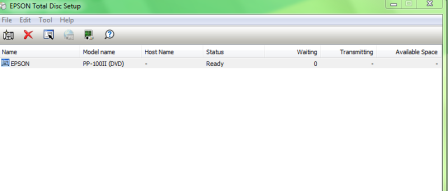
Step 3: Select the “Maintenance Info” tab.

Step 4: Verify the displayed “Maintenance Box free space” value is greater than 10% to
ensure sytem maintains operation.

